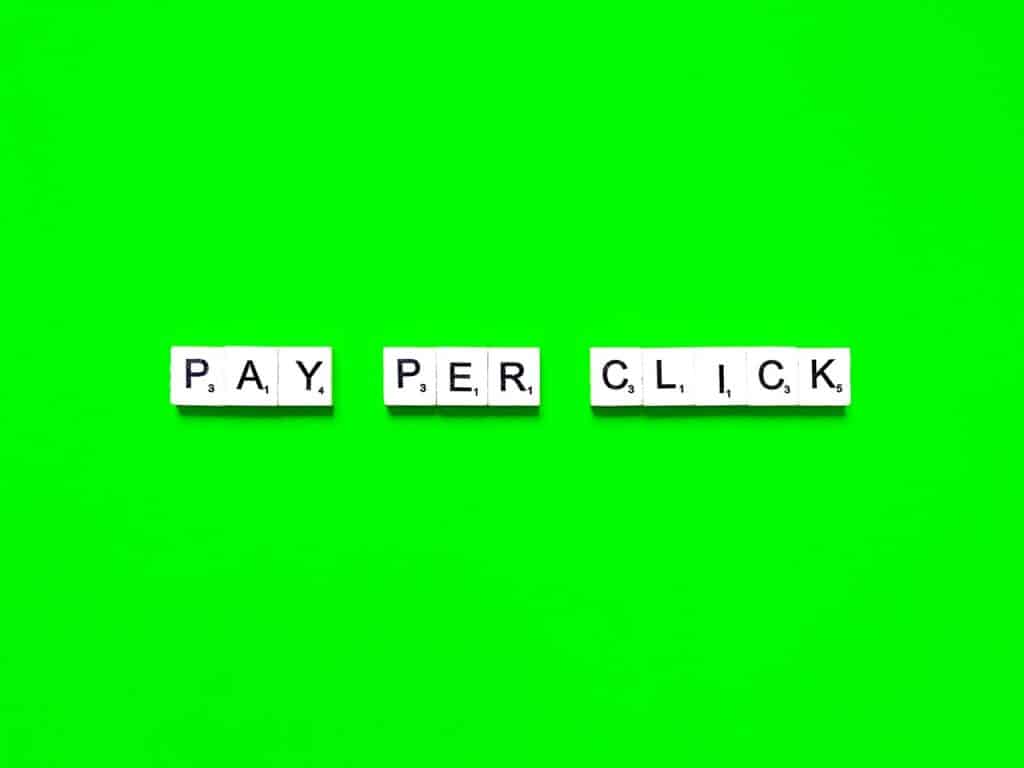22 Google Ads Automated Rules That Will Make Your Life Easier
Automated rules can be a game changer when it comes to managing your Google Ads campaigns. They can save you time, help you stay organized, and ensure that your ads are running efficiently. But with so many options available, it can be overwhelming to know which rules to set up. That’s why we’ve put together a list of 22 automated rules that will make your life easier.
1. Pause underperforming keywords or ads
One of the most common reasons why campaigns underperform is due to ineffective keywords or ads. With automated rules, you can set up a rule to automatically pause keywords or ads that are not meeting your performance goals.
2. Increase bids for high-performing keywords
On the flip side, if you have keywords that are performing exceptionally well, you can set up a rule to automatically increase their bids. This will help you maximize your ROI and ensure that your ads are showing up in the top positions.
3. Adjust bids based on time of day or day of the week
By analyzing your campaign data, you may find that certain times of the day or days of the week perform better than others. You can use this information to set up automated rules that adjust your bids accordingly. For example, if you notice that your ads perform better in the evening, you can increase your bids during that time period.
4. Increase budgets for campaigns that are performing well
If you have campaigns that are consistently meeting or exceeding your performance goals, you can set up a rule to automatically increase their budgets. This will allow you to allocate more budget to the campaigns that are driving the most results.
5. Pause campaigns that have reached their budget limit
On the other hand, if you have campaigns that are consistently reaching their budget limit without meeting your performance goals, you can set up a rule to automatically pause them. This will prevent wasted ad spend and allow you to reallocate your budget to more effective campaigns.
6. Increase budgets for campaigns that have low impression share
Impression share is a metric that indicates the percentage of impressions your ads receive out of the total number of impressions they were eligible to receive. If you have campaigns with low impression share, it may be a sign that they are being limited by budget. You can set up a rule to automatically increase the budgets of these campaigns to improve their impression share.
7. Pause campaigns that are not converting
If you have campaigns that are driving traffic but not converting, you can set up a rule to automatically pause them. This will allow you to focus your budget and resources on campaigns that are generating results.
8. Adjust bids based on device performance
By analyzing your campaign data, you may find that certain devices perform better than others. You can use this information to set up automated rules that adjust your bids based on device. For example, if you notice that your ads perform better on mobile devices, you can increase your bids for mobile traffic.
9. Optimize ad rotation
Ad rotation is a setting that determines how often Google Ads shows each of your ads in an ad group relative to the others. You can set up automated rules to optimize your ad rotation based on specific criteria, such as click-through rate or conversion rate. This will help ensure that your best-performing ads are shown more frequently.
10. Adjust bids based on geographic performance
By analyzing your campaign data, you may find that certain geographic locations perform better than others. You can use this information to set up automated rules that adjust your bids based on location. For example, if you notice that your ads perform better in a particular city, you can increase your bids for that location.
11. Pause ads with low quality scores
Quality Score is a metric that measures the quality and relevance of your ads, keywords, and landing pages. Ads with low quality scores are less likely to show and can have a negative impact on your campaign’s performance. You can set up automated rules to automatically pause ads with low quality scores to improve your overall ad performance.
12. Adjust bids based on audience performance
If you’re using audience targeting in your campaigns, you can set up automated rules to adjust your bids based on audience performance. For example, if you notice that your ads perform better with a certain audience segment, you can increase your bids for that segment.
13. Pause campaigns with high cost per conversion
If you have campaigns that are generating conversions but at a high cost, you can set up a rule to automatically pause them. This will help you optimize your budget and focus on campaigns that are generating conversions at a lower cost.
14. Adjust bids based on ad position
The position of your ads can have a significant impact on their performance. You can set up automated rules to adjust your bids based on ad position. For example, if you notice that your ads perform better in the top positions, you can increase your bids to improve your ad position.
15. Pause campaigns with low click-through rates
A low click-through rate (CTR) is an indication that your ads are not resonating with your audience. You can set up automated rules to automatically pause campaigns with low CTRs to improve your overall campaign performance.
16. Adjust budgets based on search impression share
Search impression share is a metric that indicates the percentage of impressions your ads receive out of the total number of impressions they were eligible to receive in the search network. You can set up automated rules to adjust your budgets based on search impression share. For example, if you notice that your ads are losing impression share due to budget constraints, you can increase your budgets to improve your impression share.
17. Pause keywords or ads with low conversion rates
If you have keywords or ads that are generating clicks but not conversions, you can set up a rule to automatically pause them. This will help you optimize your budget and focus on keywords or ads that are generating conversions.
18. Adjust bids based on weather conditions
Depending on your industry or business, weather conditions can have a significant impact on your campaign performance. You can set up automated rules to adjust your bids based on weather conditions. For example, if you’re in the travel industry and it’s raining in a particular location, you can increase your bids for that location to target users who may be looking for indoor activities.
19. Pause campaigns with high bounce rates
A high bounce rate is an indication that users are not finding what they’re looking for on your landing pages. You can set up automated rules to automatically pause campaigns with high bounce rates to improve your overall campaign performance.
20. Adjust bids based on ad schedule
By analyzing your campaign data, you may find that certain times of the day perform better than others. You can use this information to set up automated rules that adjust your bids based on ad schedule. For example, if you notice that your ads perform better during the weekends, you can increase your bids for that time period.
21. Pause campaigns with low conversion value
If you have campaigns that are generating conversions but at a low value, you can set up a rule to automatically pause them. This will help you optimize your budget and focus on campaigns that are generating conversions with a higher value.
22. Adjust bids based on device connectivity
Depending on your target audience and industry, device connectivity can have a significant impact on your campaign performance. You can set up automated rules to adjust your bids based on device connectivity. For example, if you’re targeting users who are connected to Wi-Fi, you can increase your bids to target users who are more likely to make a purchase.
Setting up automated rules for your Google Ads campaigns can help you save time, stay organized, and ensure that your ads are running efficiently. By automating tasks such as pausing underperforming keywords or ads, increasing bids for high-performing keywords, adjusting bids based on time of day or day of the week, and optimizing ad rotation, you can improve your campaign performance and drive better results.
If you need help setting up automated rules or optimizing your Google Ads campaigns, GoLeadFuel can assist you in developing a winning marketing strategy. With their expertise in digital advertising and automation, they can help you set up and manage your automated rules to maximize your campaign’s performance.
So don’t let the complexity of Google Ads automated rules scare you away. Embrace the power of automation and start taking advantage of these 22 rules that will make your life easier and your campaigns more successful!